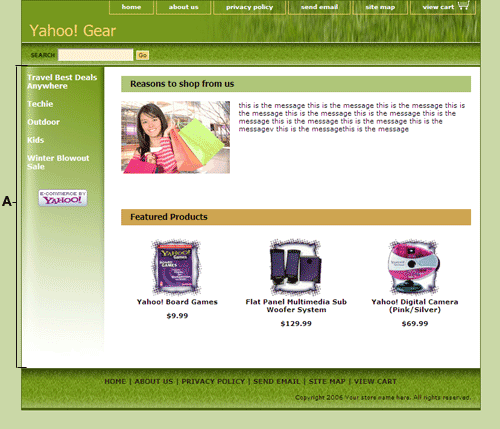You’re offline. This is a read only version of the page.



Thank you for your feedback
Upload an image to appear as the background image for your store navigation (category or product links). This variable is used with certain pre-designed themes in Design Wizard:
If you want to use this variable with a different theme, you'll need to take a few extra steps: